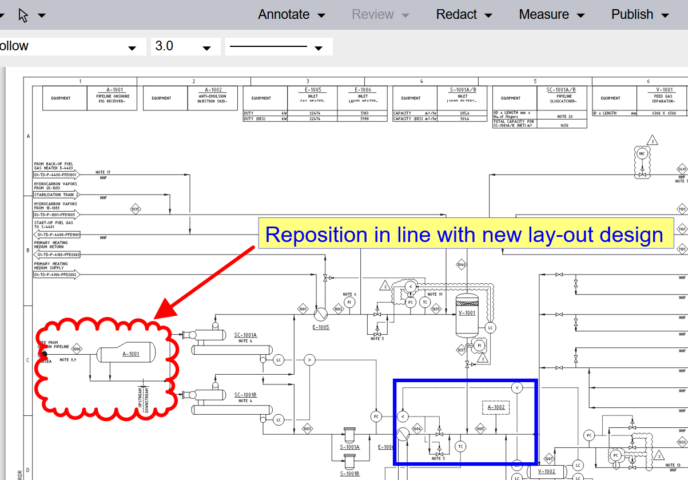- Solutions
- Industries
- Professional Services
- Resources
- Redefining Security for Complex Engineering Projects
- Expert article, concurrent engineering
- E-book: the Power of Combining DMS and Digital Twins
- The definitive guide to document control and document management
- Whitepaper: What to consider when purchasing a DMS
- E-book: The 9 Stages of Complex Engineering Projects
- Blog
- Events
- Company
- Want to book a demo?
- Connect